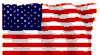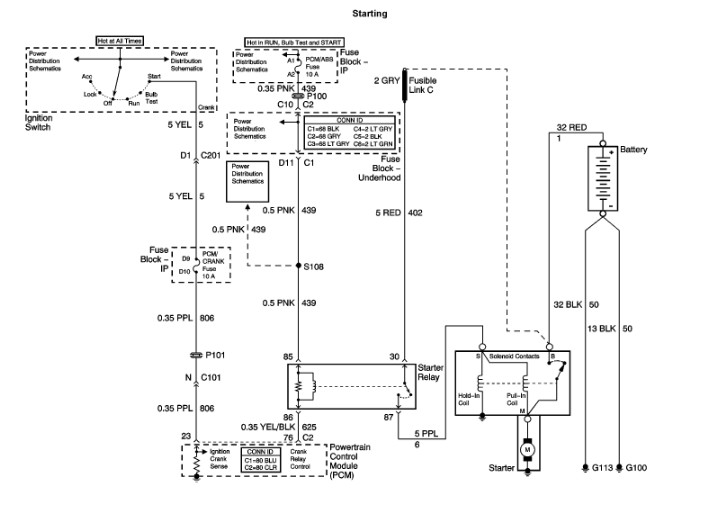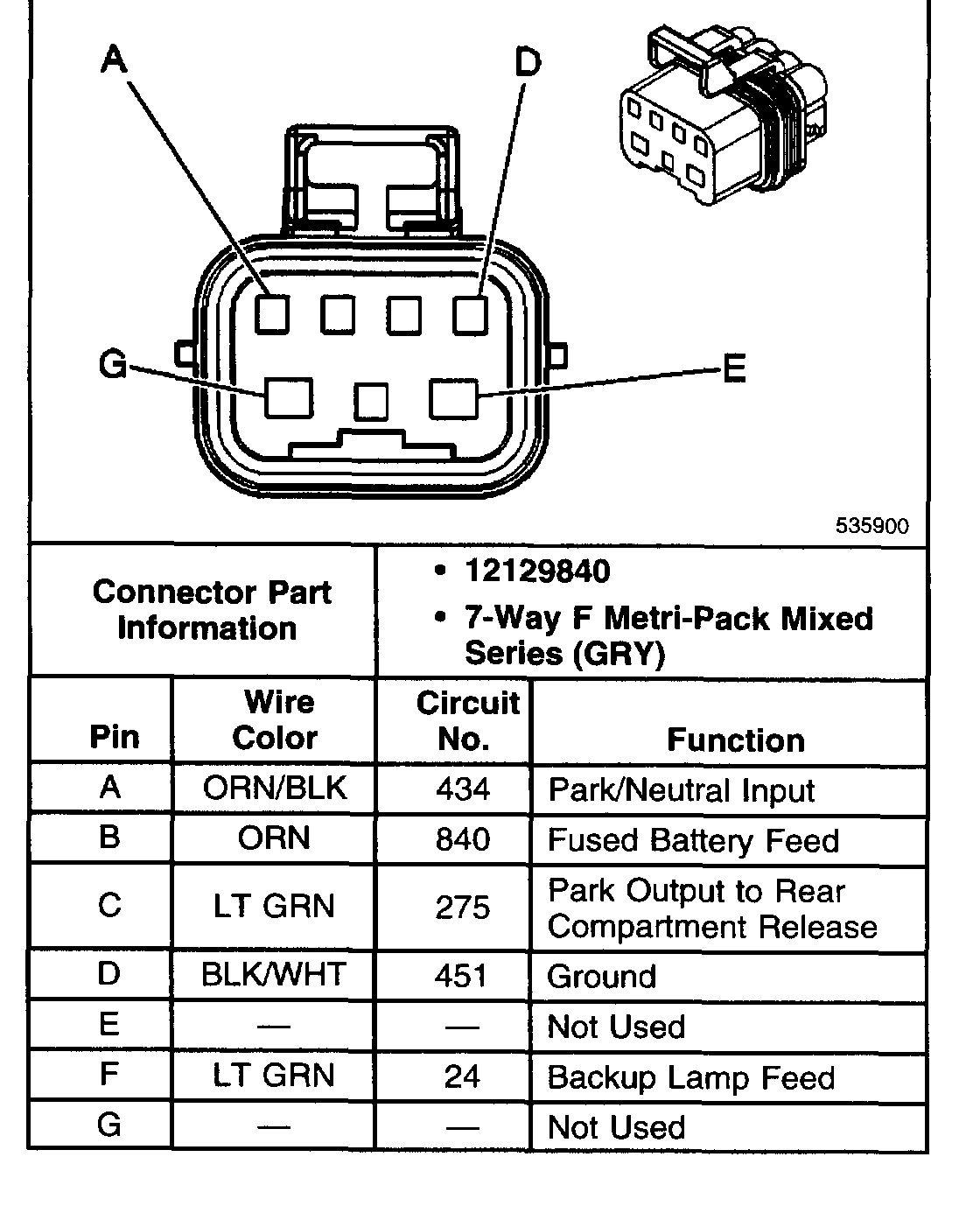|

|
|
2004 Pontiac Montana Van won't Crank
|
|
|
|  |

|

PistolPete
New User
Aug 24, 2019, 10:48 PM
Post #1 of 7
(3944 views)
|
|
2004 Pontiac Montana Van won't Crank
|
Sign In
|
|
I have a 2004 Pontiac Montana Van with a 3.4 L and 107,000 miles that won't crank over. In the past the van would quit now and then and IMMEDIATELY start back up. A few times it quit at speed and I would put it in neutral and it crank back up. I took it to a mechanic and he said it didn't show any codes, but he found a mouse nest around the computer and they had chewed some computer wires and he taped it up. That didn't fix the problem and it would still quit now and then and start back up. It went 200 miles once then 500 miles before it quit. Then it quit several times in a row and wouldn't start up so I had it towed. Once I got it back home it started back up and I took it to another mechanic and he said it would run sometimes then act up electrically- instrument panel would blink and flash. He thought it might be the computer, but didn't really want to guess at it and have me waste money. When I got it home it quit and and now it won't even crank.
I put a new computer on it and reprogrammed the key and it wouldn't crank- it did crank a little once. I tested the starter relay and it seems ok and I jumped pin 30 and 87 at the relay and it does crank over so I don't think its the starter or the battery. Pin 85 which I think comes from the Park/Neutral switch has voltage when the key is "on" and in "crank" position when the shifter is in park, reverse, neutral and drive- which doesn't seem right. Seems like it should have voltage only in park and neutral. It even has voltage like above when the Park/Neutral switch is disconnected - which seems odd to me. Pin 86 which goes to the computer, doesn't make ground when the key is "on" or " in crank" position. I took the Park/Neutral switch off the transmission, pin B (orange wire) has voltage all the time even when the key is off- that seems odd. Any ideas what could be wrong. I'll try to get a code reader and see what that shows. I know its a long post, so thanks for any help.
It makes me sick the van has always been garage kept, 107, 000 miles, looks great. A pro cleanup inside and out and it would look new. I love the van.
(This post was edited by PistolPete on Aug 24, 2019, 10:58 PM)
|
|
|  |

|

Tom Greenleaf
Ultimate Carjunky
/ Moderator

Aug 25, 2019, 2:39 AM
Post #2 of 7
(3931 views)
|
|
Re: 2004 Pontiac Montana Van won't Crank
|
Sign In
|
|
Rodent damage:
Clearly more damage than was seen or found the mouse isn't going to be any help now for info on what it did - not funny.
If you dare trying to get codes again by rights it shouldn't be reading yet I would think.
What do you want to do now that two techs and you in this kitchen not finding an end all solution?
The damage was seen and how was wiring repaired? Can anyone even know if that's the only spot? Answer to that is NO.
IDK mostly as it can't be known without some insane looking around and testing things wire by wire till there's something to work with again that you can count on is fixed.
To me would seek out what can be done by who can undo all damage and subsequent damage to units harmed like instruments in one cluster up to whole harness if possible.
Again I'd find the right person and place if you seriously want to go for it with this van it about has to have an open ticket on what that will cost time wise could only be a guess.
~~~~~~~~~~~~~~~~~~~~~~~~~~~~~
Next move or now: You have to stop the rodent problem or risk it all over again. Strong guess you park it in same place in the same direction the rodent(s) will just find another to something to make house in like that car or other something.
Cost vs whole real value of this "thing" for the fix may exceed that and again to the next if that's what you do. Finding this same thing again without the problem at the age near impossible if otherwise really exceptional AND you like this specifically.
In short you have to stop the rodent problem or it will just keep happening to this, another or something nearby.
This one is probably not worth the time it could take to find all damage and correctly fix it so you can trust it again,
T
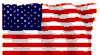
|
|
|  |

| |  |

|

PistolPete
New User
Aug 25, 2019, 2:03 PM
Post #4 of 7
(3910 views)
|
|
Re: 2004 Pontiac Montana Van won't Crank
|
Sign In
|
|
Thanks a lot for helping. I bought a new PCM online and had it programmed to the vin number. Key reprogram instructions for my vin number were: Insert the key and turn to on position for 10 mins until security light goes off. During this time the battery light and security light alternated showing. After the security light went off I turned the key to the off position and waited 5 seconds then turned the key to the on position for 10 mins like above- I repeated this procedure a total of 3 times. Then I tried to crank it,but it wouldn't crank. I moved the shifter back and forth and it cranked a little.
I have my park neutral switch off and testing it. I think power comes into Pin B. With the switch set to park position I'm getting continuity between pin B and C. I rotate the switch to reverse???? and i get continuity at pin F which I think is the backup lights. I'm not getting anything at Pin A.
|
|
|  |

|

Hammer Time
Ultimate Carjunky
/ Moderator

Aug 25, 2019, 2:22 PM
Post #5 of 7
(3906 views)
|
|
Re: 2004 Pontiac Montana Van won't Crank
|
Sign In
|
|
I believe that switch send class 2 serial data for park/neutral signal. I think the power is just for backup lights. You need a scan tool to read the position the PCM sees.
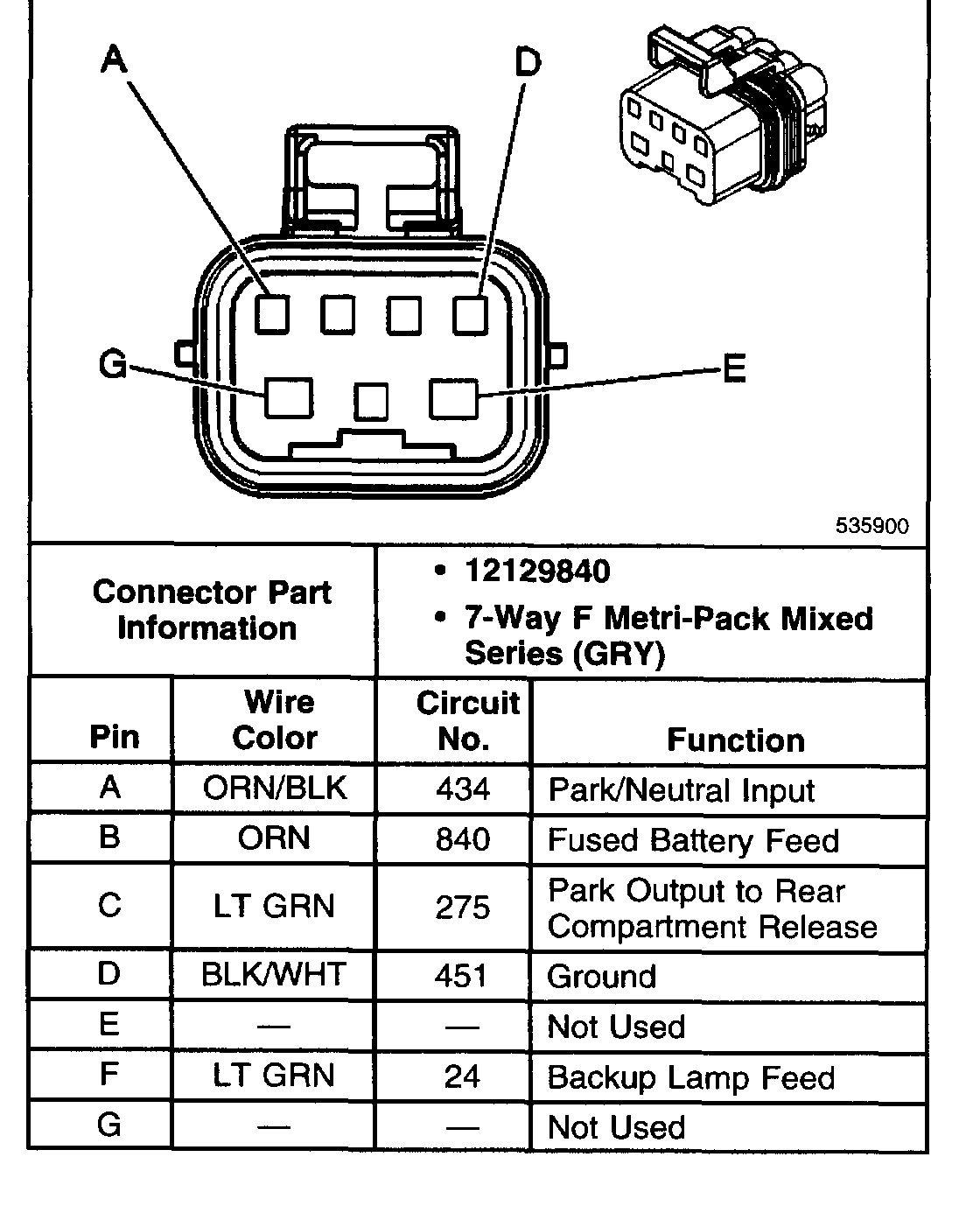
~~~~~~~~~~~~~~~~~~~~~~~~~~~~~~~~~~~~~~~~~~~~~~~~~~~~~~~~~~~~~~~~~~~~
We offer help in answering questions, clarifying things or giving advice but we are not a substitute for an on-site inspection by a professional.
|
|
|  |

|

PistolPete
New User
Aug 25, 2019, 8:21 PM
Post #6 of 7
(3888 views)
|
|
Re: 2004 Pontiac Montana Van won't Crank
|
Sign In
|
|
Thanks for the help and diagrams. I put a scanner on it and it showed a P1631 Theft Deterrent Password Incorrect code. I did the key relearn procedure again and it still wouldn't crank. I scanned it again put it wouldn't scan. Now its showing low fuel and the rear speaker is humming, so somethings screwy. I read P1631 could be due to a Faulty Ignition switch or shorted or open ignition switch wires. I'm going to take a look up under dash deeper looking for damaged wires when I get time. Got any suggestions let me know. Thanks!!!!
|
|
|  |

|

Hammer Time
Ultimate Carjunky
/ Moderator

Aug 26, 2019, 4:33 AM
Post #7 of 7
(3874 views)
|
|
Re: 2004 Pontiac Montana Van won't Crank
|
Sign In
|
|
PROGRAMMING THEFT DETERRENT SYSTEM COMPONENTS
IMPORTANT: When replacing a theft deterrent control module with an GM Service Parts Operation (SPO) Replacement Part, set up the control module prior to the 10-minute relearn procedure or the 30-minute relearn procedure.
TOOLS REQUIRED
Scan tool
Set Up a New Theft Deterrent Control Module
Use this procedure only if replacing the theft deterrent control module with an GM SPO Replacement Part.
1. Connect a scan tool to the vehicle.
2. Turn ON the ignition, with the engine OFF.
3. With a scan tool, select Setup New VTD Module in the Vehicle Theft Deterrent, Special Functions data list.
4. Follow the scan tool on-screen instructions.
IMPORTANT:
- When replacing a theft deterrent control module with an GM SPO Replacement Part, the module will learn the keys immediately. The existing powertrain control module (PCM) must learn the new fuel continue password when you replace the theft deterrent control module.
- When replacing a PCM with a GM SPO Replacement Part, the new PCM will learn the incoming fuel continue password immediately after programming and upon receipt of a password message. Once a password message is received and a password is learned, perform the learn procedure to change this password again. A PCM which had been installed in another vehicle will have learned the fuel continue password of the other vehicle's theft deterrent control module. Perform either the 10-minute relearn procedure or the 30-minute relearn procedure after programming to learn the fuel continue password of the current vehicle's theft deterrent control modules.
- When performing either relearn procedure, all previously learned keys will be erased from the theft deterrent control module's memory.
- Additional keys may be learned immediately after the first relearn procedure by inserting the additional key and turning the ignition to RUN within 10 seconds of removing the previously learned key.
- Use only a master key when performing the first relearn procedure. If you use a valet key first, the theft deterrent control module will not allow additional keys to be learned.
TOOLS REQUIRED
- Scan tool
- Techline Terminal with current Service Programing System (SPS) software
10-Minute Relearn Procedure
Use this procedure after replacing the following components:
- The passkey III (PK3) keys
- The theft deterrent control module
- The PCM, see Important above
IMPORTANT: If replacing a theft deterrent control module with a GM SPO Replacement Part, perform the procedure to setup a new theft deterrent control module prior to the 10-minute relearn procedure.
1. Connect a scan tool to the vehicle.
2. Turn ON the ignition, with the engine OFF.
3. Insure that all power consuming devices are turned OFF on the vehicle.
4. With a scan tool, select Request Info. under Service Programming System and follow the scan tool on-screen instructions.
5. Disconnect the scan tool from the vehicle and connect the scan tool to a Techline Terminal with the current Service Programming System (SPS) software.
6. On the Techline Terminal, select Service Programming System and follow the Techline Terminal on-screen instructions.
7. Disconnect the scan tool from the Techline Terminal and re-connect the scan tool to the vehicle.
8. With a master passkey III key, turn ON the ignition with the engine OFF.
9. With a scan tool, select Program ECU under Service Programming System.
10. At this point the scan tool must remain connected for the duration of the 10-minute relearn procedure.
IMPORTANT: On some vehicles the SECURITY telltale maybe illuminated on steady for the duration of the 10-minute relearn procedure.
11. Observe the scan tool, after approximately 10 minutes the scan tool will display "Programming Successful, Turn OFF Ignition". The vehicle is now ready to relearn the key information and/or the passwords on the next ignition switch transition from OFF to ON.
12. Turn OFF the ignition and wait 5 seconds.
13. With a master Passkey III key, start the vehicle. The theft deterrent control module has now learned the key transponder information and the PCM has now learned the fuel continue password.
IMPORTANT: Perform this step ONLY on vehicles with EXPORT configured theft deterrent control modules.
14. Turn OFF the ignition and wait 15 seconds minimum.
IMPORTANT: Perform this step ONLY on vehicles with EXPORT configured theft deterrent control modules.
15. With a second master passkey III key, start the vehicle. The theft deterrent control module has now learned the second master Passkey III key transponder information
16. With a scan tool, clear any DTCs.
30-Minute Relearn Procedure
Use this procedure after replacing the following components:
- The passkey III (PK3) keys
- The theft deterrent control module
- The PCM, see important above
IMPORTANT: This procedure is not available on vehicles equipped with option code (Z49 or BAE).
If replacing a theft deterrent control module with an GM SPO Replacement Part, perform the procedure to setup a new theft deterrent control module prior to the 30-minute relearn procedure.
1. With a master passkey III key (Black), turn ON the ignition, with the engine OFF.
2. Observe the Security telltale, after approximately 10 minutes the telltale will turn off.
3. Turn OFF the ignition, and wait 5 seconds.
4. Repeat steps 1-3 two more times for a total of 3 cycles or 30 minutes.
IMPORTANT: The vehicle learns the key transponder information and/or passwords on the ignition switch transition from OFF to CRANK. You must turn the ignition OFF before attempting to start the vehicle.
5. With a master passkey III key, start the vehicle. The vehicle has now learned the key transponder information and the PCM has now learned the fuel continue password.
6. With a scan tool, clear any DTCs.
~~~~~~~~~~~~~~~~~~~~~~~~~~~~~~~~~~~~~~~~~~~~~~~~~~~~~~~~~~~~~~~~~~~~
We offer help in answering questions, clarifying things or giving advice but we are not a substitute for an on-site inspection by a professional.
|
|
|  |

| |  |
|