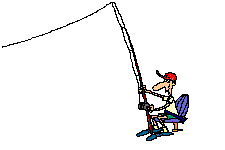|

|
2006 dodge ram 2500 cannot get dash out.
|
|
|
|  |

|

rhersh
User
Sep 13, 2011, 6:44 PM
Post #1 of 6
(16240 views)
|
|
2006 dodge ram 2500 cannot get dash out.
|
Sign In
|
|
06 dodge ram 2500 Trying to remove dash to repair heater. Seems like dash is still attached in the top center. Do I need to remove the metal tubing frame to get the dash out?
|
|
|  |

|

Hammer Time
Ultimate Carjunky
/ Moderator

Sep 13, 2011, 6:50 PM
Post #2 of 6
(16233 views)
|
|
Re: 2006 dodge ram 2500 cannot get dash out.
|
Sign In
|
|
No, it will come out all in one piece. There are a series of bolts across the top at the windshield and a couple more at the center at the floor. There are also 3 bolts above the steering column that you access after dropping the column.
~~~~~~~~~~~~~~~~~~~~~~~~~~~~~~~~~~~~~~~~~~~~~~~~~~~~~~~~~~~~~~~~~~~~
We offer help in answering questions, clarifying things or giving advice but we are not a substitute for an on-site inspection by a professional.
|
|
|  |

|

re-tired
Veteran
/ Moderator

Sep 14, 2011, 3:23 PM
Post #3 of 6
(16202 views)
|
|
Re: 2006 dodge ram 2500 cannot get dash out.
|
Sign In
|
|
NOTE The HVAC housing must be removed from the vehicle and disassembled for service of the A/C evaporator, evaporator temperature sensor, mode-air and blend-air doors.
- Before servicing the vehicle, refer to the Precautions Section.
- Disconnect and isolate the negative battery cable.
- Recover the refrigerant from the A/C system.
- Drain the engine cooling system.
- Disconnect the A/C liquid line and the A/C accumulator from the A/C evaporator.
- Disconnect the heater hoses from the heater core tubes.
- Remove the powertrain control module (PCM) to gain access to the two nuts that secure the HVAC housing to the engine compartment side of the dash panel and remove the nuts.
- On Mega Cab models, remove the floor console duct.
- Remove the front seat assembly.
- Remove the left a-pillar trim.
- Disconnect the headliner wire harness connector located at the a-pillar.
- Remove the instrument panel top cover.
- Remove the left cowl trim panel.
- Remove the steering column.
- Remove the two bolts that secure the steering column support bracket to the instrument panel.
- Remove the park brake release handle actuator rod.
- Disconnect the instrument panel wire harness connector located above the brake pedal from the bulkhead wire harness connector.
- Using a trim stick C-4755 or equivalent, from the notch on the bottom, remove the left instrument panel side cover.
- Remove the three bolts that secure the left side of the instrument panel to the dash panel.
- Remove the air bag control module cover, if equipped.
- Disconnect the air bag control module electrical connector.
- Remove the two bolts that secure the instrument panel to the center of the floor panel.
- Remove the right cowl trim cover.
- Disconnect the two instrument panel wire harness connectors from the two body wire harness connectors located on the right side of the cowl panel.
- Disconnect the antenna coaxial cable connector from the radio coaxial cable connector located on the right side of the cowl panel.
- Remove the one bolt that secures the instrument panel to the HVAC housing below the glove box opening.
- Remove the right a-pillar trim.
- Using a trim stick C-4755 or equivalent, from the notch on the bottom, remove the right instrument panel side cover from the instrument panel.
- Remove the three bolts that secure the right side instrument panel bracket to the dash panel.
- Remove the four screws that secure the instrument panel to the top of the cowl panel.
- Remove the two bolts that secure the instrument panel to the top of the cowl panel
- Pull back the driver's side carpet as necessary to pull the air bag module harness out from under the carpet.
- With the help of an assistant, lift the instrument panel up and off of the cowl panel and remove the instrument panel from the vehicle.
- If required, remove the four plastic screws inserts from the top of the cowl panel.
- Remove the bolt that secures the HVAC housing to the floor bracket.
- Remove the two nuts that secure the HVAC housing to the passenger compartment side of the dash panel.
- Pull the HVAC housing assembly rearward and remove the housing assembly from the passenger compartment.
- If required, remove the fresh air inlet from the dash panel.
- Remove the foam seal from the heater core tubes.
- If equipped with the dual zone heating-A/C system, remove the linkage rod (4) to gain access to the heater core.
- Remove the two screws that secure the heater core tube bracket to the HVAC housing and remove the bracket.
- Carefully pull the heater core out of the front of the HVAC housing.
- Inspect all foam seals and replace as required.
  
Fig. Heater core view
To install: - Carefully install the heater core into the front of the HVAC housing.
- Position the heater core tube bracket onto the HVAC housing.
- Install the two screws (1) that secure the heater core bracket to the HVAC housing. Tighten the screws to 10 in. lbs. (1.1 Nm)
- If equipped with the dual zone heating and A/C system, install the linkage rod.
- Install the foam seal onto the heater core tubes.
NOTE If the heater core is being replaced, flush the cooling system.
- If removed, install the fresh air inlet onto the dash panel
- Position the HVAC housing assembly into the passenger compartment with the mounting studs and the condensate drain tube in their proper locations in the dash panel.
- Install the two nuts that secure the HVAC housing to the passenger compartment side of the dash panel. Tighten the nuts to 60 in. lbs. (68 Nm).
- Install the bolt that secures the HVAC housing to the floor bracket. Tighten the bolt to 60 in. lbs. (68 Nm).
- If removed, install the four plastic screw inserts into the top of the cowl panel.
- With the help of an assistant, position the instrument panel into the vehicle and install the right side guide pin and the left side guide hook to the sides of the cowl panel.
- Install the two bolts that secure the instrument panel to the top of the cowl panel
- Tighten the bolts to 9 ft. lbs. (12 Nm).
- Install the four screws that secure the instrument panel to the top of the cowl panel.
- Tighten the screws to 20 in. lbs. (2 Nm).
- Install the three bolts that secure the right side instrument panel bracket to the cowl panel.
- Tighten the bolts to 9 ft. lbs. (12 Nm).
- Position the air bag module harness under the carpet and position the carpet back.
- Install the right a-pillar trim.
- Install the two bolts that secure the instrument panel to the center of the floor panel
- Tighten the bolts to 9 ft. lbs. (12 Nm).
- Connect the air bag control module electrical connector.
- Install the air bag control module cover, if equipped.
- Install the floor console, if equipped.
- Install the three bolts that secure the left side of the instrument panel to the dash panel.
- Tighten the bolts to 9 ft. lbs. (12 Nm).
- Install the left cowl trim panel.
- Connect the instrument panel wire harness connector located above the brake pedal to the bulkhead wire harness connector.
- Install the park brake release handle actuator rod.
- Install the two bolts that secure the steering column support bracket to the instrument panel.
- Tighten the bolts to 10 ft. lbs. (14 Nm).
- Install the steering column.
- Install the left cowl trim cover.
- Install the left instrument panel side cover.
- Connect the headliner wire harness connector located at the a-pillar.
- Install the instrument panel top cover.
- Install the left a-pillar trim.
- Install the front seat assembly.
- On Mega Cab models, install the floor console duct.
- Install the two nuts (3) that secure the HVAC housing (1) to the engine compartment side of the dash panel. Tighten the nuts to 60 in. lbs. (6.8 Nm).
- Install the Powertrain Control Module (PCM).
- Connect the heater hoses to the heater core tubes.
- Connect the A/C liquid line and the A/C accumulator to the A/C evaporator.
- Reconnect the negative battery cable.
- Refill the engine cooling system.
- Evacuate the A/C system.
- Charge the A/C system.
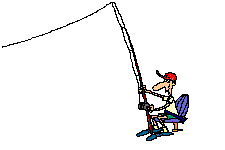
LIFE'S SHORT GO FISH
|
|
|  |

|

rhersh
User
Sep 14, 2011, 4:45 PM
Post #4 of 6
(16195 views)
|
|
Re: 2006 dodge ram 2500 cannot get dash out.
|
Sign In
|
|
Thanks for the info! it helped, I now have the dash loose but I cannot find the airbag control module. I have the Haynes and the chilton manuals but where they say it is, it is not there and I do not want to pull the dash out with out this disconected. They say it is under the cup holder and ash tray but no luck. Again thank's for your help.
|
|
|  |

|

Hammer Time
Ultimate Carjunky
/ Moderator

Sep 14, 2011, 4:55 PM
Post #5 of 6
(16188 views)
|
|
Re: 2006 dodge ram 2500 cannot get dash out.
|
Sign In
|
|
As long as the battery has been disconnected for at least 30 minutes you shouldn't have to worry about that.
~~~~~~~~~~~~~~~~~~~~~~~~~~~~~~~~~~~~~~~~~~~~~~~~~~~~~~~~~~~~~~~~~~~~
We offer help in answering questions, clarifying things or giving advice but we are not a substitute for an on-site inspection by a professional.
|
|
|  |

|

rhersh
User
Sep 14, 2011, 6:14 PM
Post #6 of 6
(16180 views)
|
|
Re: 2006 dodge ram 2500 cannot get dash out.
|
Sign In
|
|
Ok! Thanks so much for your help, it has made this alot easier. Thanks again.
|
|
|  |
|